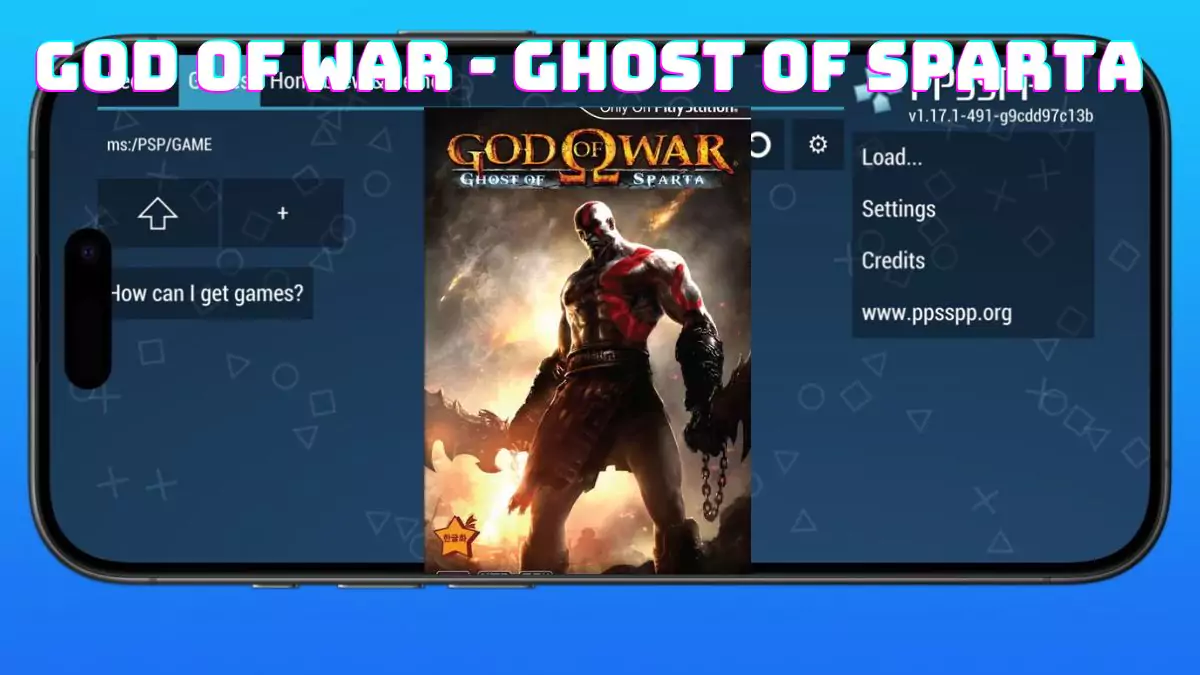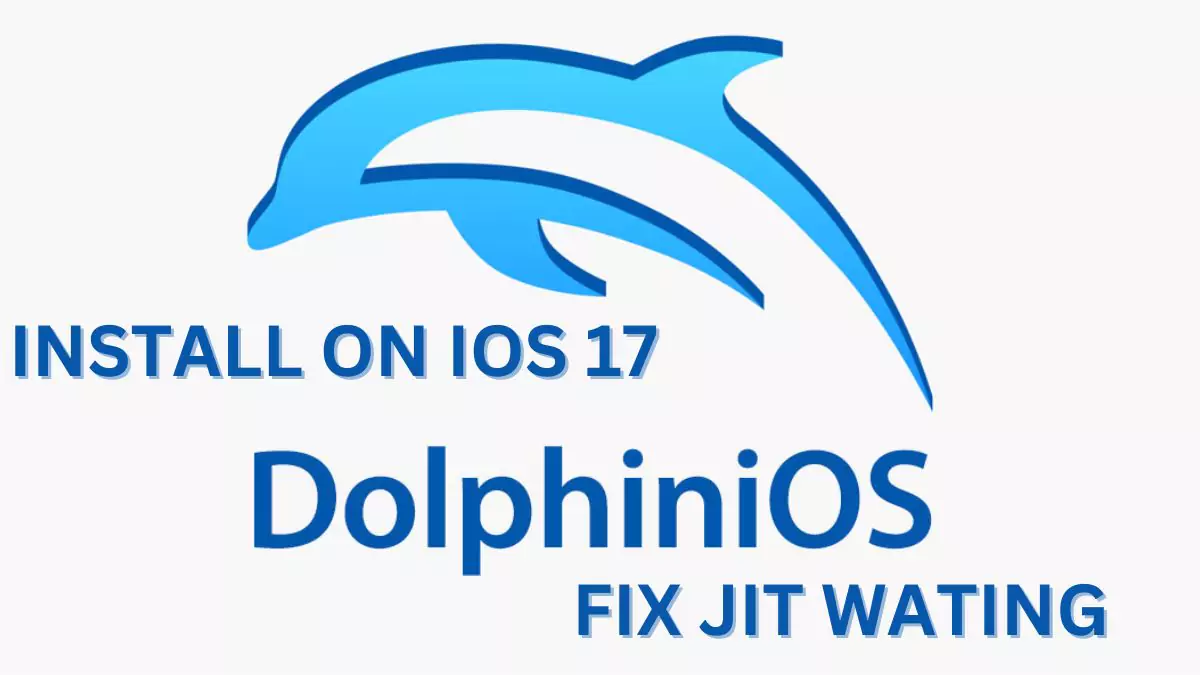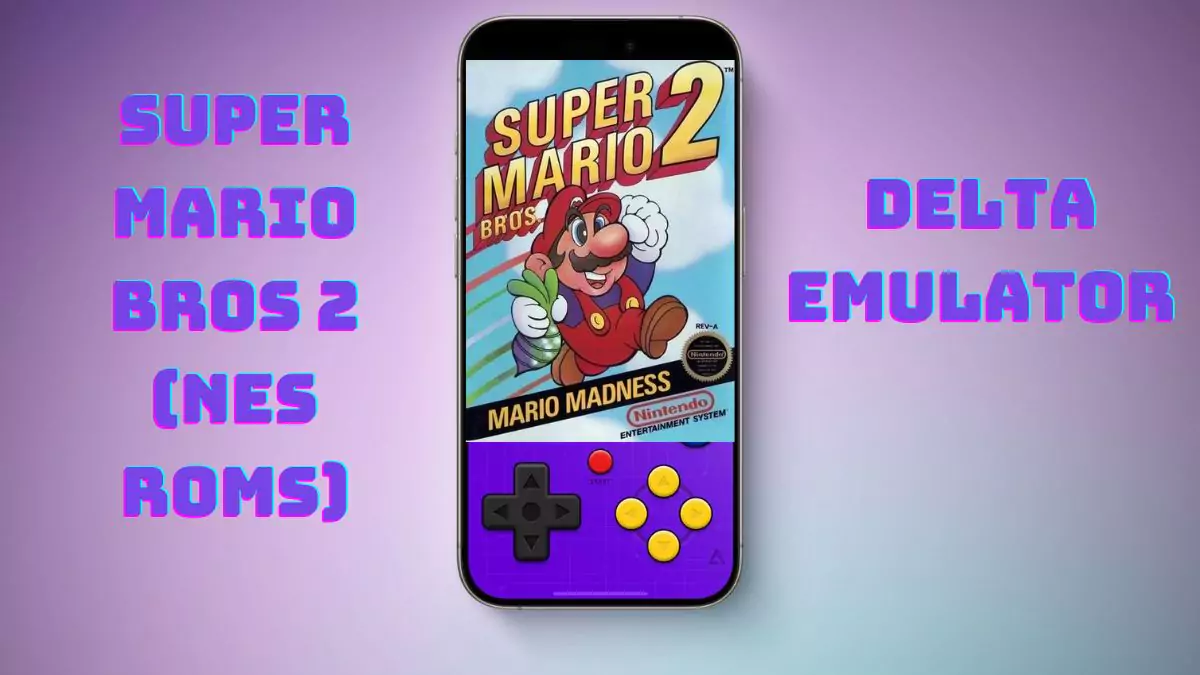Dragon Ball Z Shin Budokai Another Road is a version of Dragon Ball jointly released by Namco Bandai and Atari on Sony’s PSP handheld system and can now be played on Android / IOS phones.
Table of Contents
- Info game
- Mod info
- How to SUPER SAIYAN in the game Dragon Ball Z: Shin Budokai – Another Road
- Download Dragon Ball Z Shin Budokai Another Road PSP Here
- How to download & Install Game on PPSSPP
- Image of game play
You can install PPSSPP on Appstore link here
Hmm, it’s been a long time since I played this childhood game, I used to play it on my Android. But since I switched to Apple, everything is gone. Fortunately, Apple has recently allowed emulator applications on the Appstore and that is the reason for today’s article.
Info game
Dragon Ball Z Shin Budokai Another Road introduces players to the transformation moments of each character in the very famous Dragon Ball comic series.
The single-player story mode will surely cause the most excitement for players. Gameplay Z-Trials is open, containing 3 new options for players including Survival, Time Attack, Challenge. Another Road version adds more than 50 new moves to make the character’s battle more attractive
Mod info
- Mod 1: Turn into super Saiyan when fighting.
- Mod 2: Unlock all characters, final level saiyan.
You can see some combos used here
How to SUPER SAIYAN in the game Dragon Ball Z: Shin Budokai – Another Road
- Download the DATA MOD file then extract it to a folder ULES007890000
- Go to Internal Memory > PSP > SAVE DATA, delete the item ULES007890000 already in there, then copy ULES007890000 from earlier, extract it into the SAVE DATA folder
- Then you go into the game and choose the character you want to transform
- When entering a level 1 character, press the down button + O to turn into super drunk.
Download Dragon Ball Z Shin Budokai Another Road PSP Here
File Mod:
How to download & Install Game on PPSSPP
- After successfully installing Delta, you can go to game ROM hosting websites such as delta-tricks
- With PSP Emulator, you just need to select the game you want > click Save game to download.
- Open Delta > click the arrow in the upper right corner > select File
- Navigate to the folder containing the downloaded game file > click on the iso file
- The game will be saved to the Delta library > click on the icon to start playing
Image of game play