When you play Nintendo DS games on Delta Emulator , you encounter the error “Missing Required DS Files” and cannot play. Today I will guide you to fix this error in a simple way
Cause of error
The cause of the error on Delta Emulator is because you have not imported the DS BIOS file. We need to import 3 files bios7.bin, bios9.bin, firmware.bin
Steps fix “Missing Required DS Files” on Delta Emulator
- Download file BIOS link NDS Firmware & BIOs.zip on Android, IOS, IpadOS
- Unzip File NDS Firmware & BIOs.7z
- Open Delta Emulator
- Click button Setting -> Core Settings -> Nintendo DS
- In DS BIOS FILE ->
click bios7.bin, bios9.bin, firmware.bin -> Browse folder you just extracted and select the file with the same name - Done
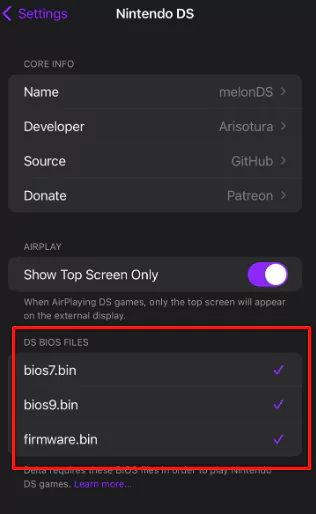



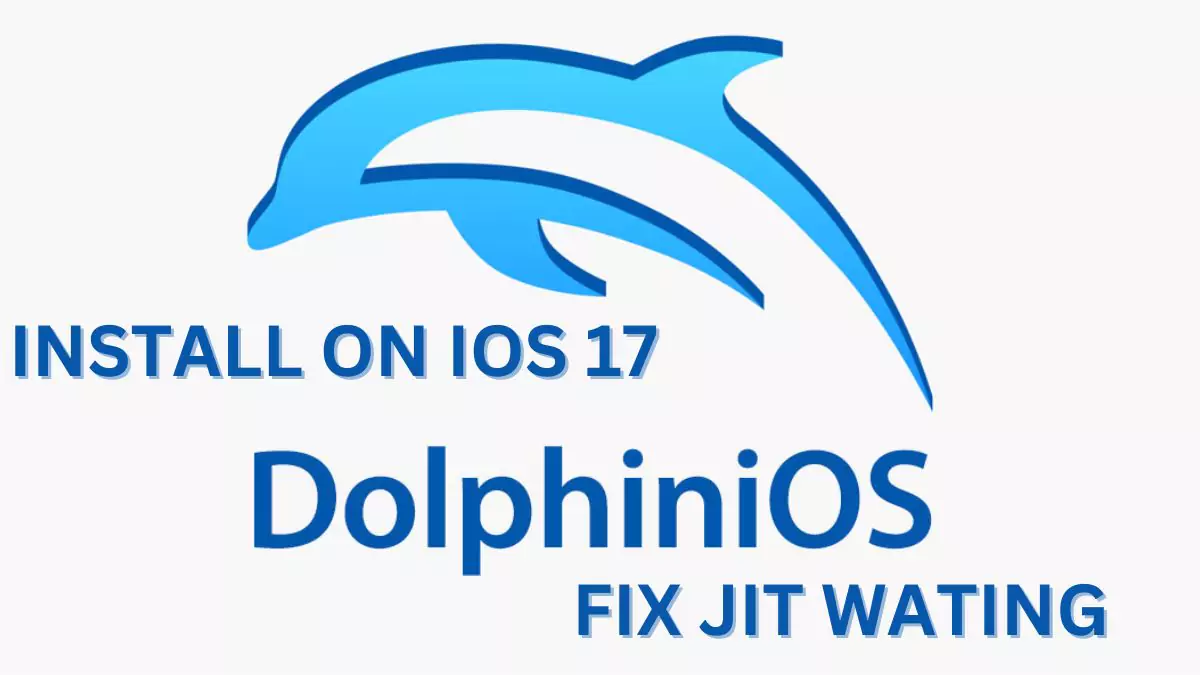
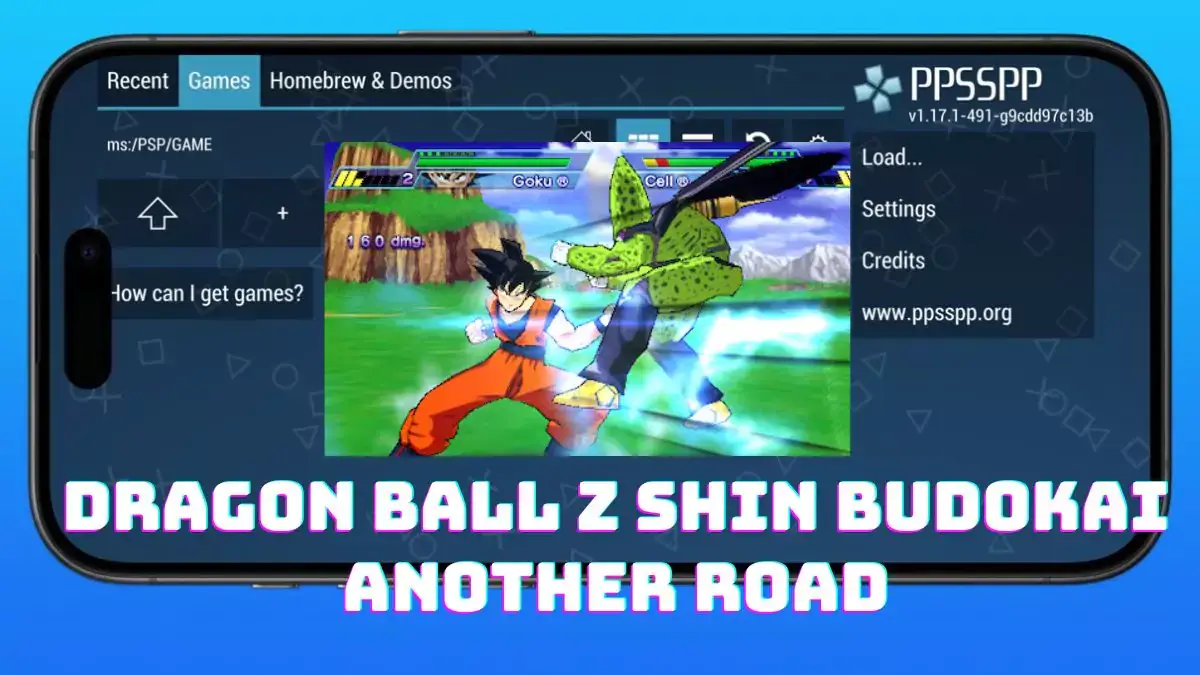

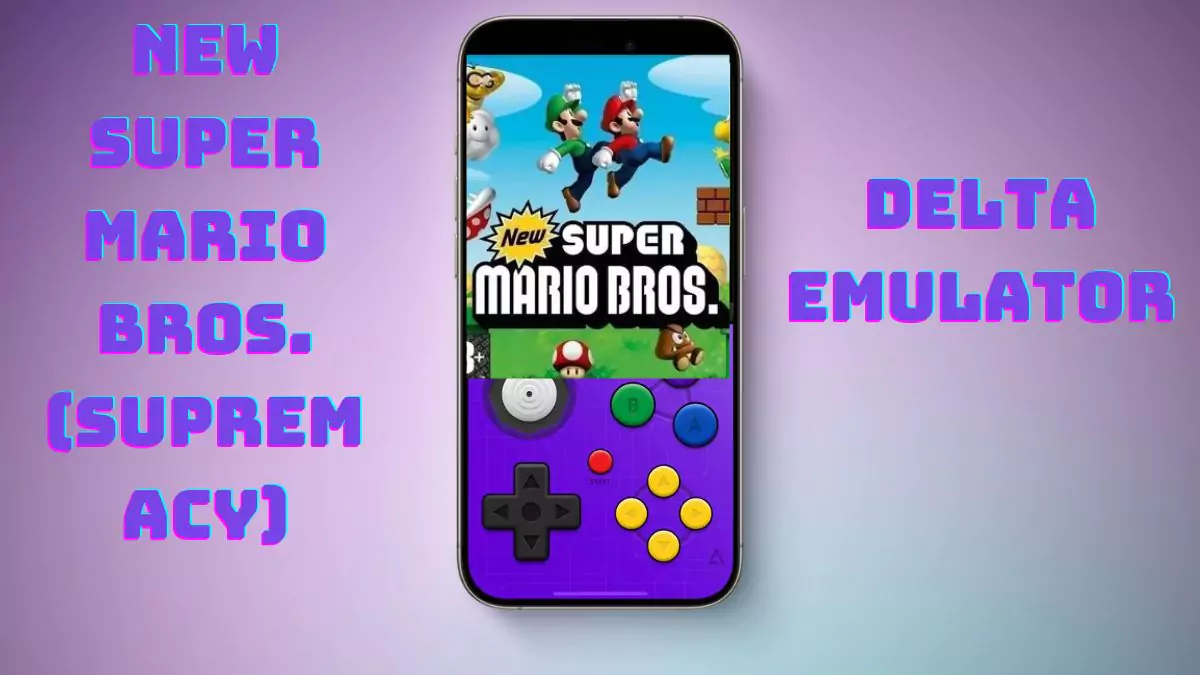
[…] How to fix “Missing Required DS Files” error on Delta EmulatorNintendo DS New Super Mario Bros. (Psyfer) for Delta […]
[…] -Nintendo DS [Game] Pokemon – HeartGold Version for Delta EmulatorTricks How to fix “Missing Required DS Files” error on Delta Emulator […]
[…] Fix “Missing Required DS Files” error on Delta Emulator […]
[…] Fix “Missing Required DS Files” error on Delta Emulator […]
[…] Fix “Missing Required DS Files” error on Delta Emulator […]
[…] Fix “Missing Required DS Files” error on Delta Emulator […]
[…] Fix “Missing Required DS Files” error on Delta Emulator […]
[…] Fix “Missing Required DS Files” error on Delta Emulator […]
[…] Fix “Missing Required DS Files” error on Delta Emulator […]