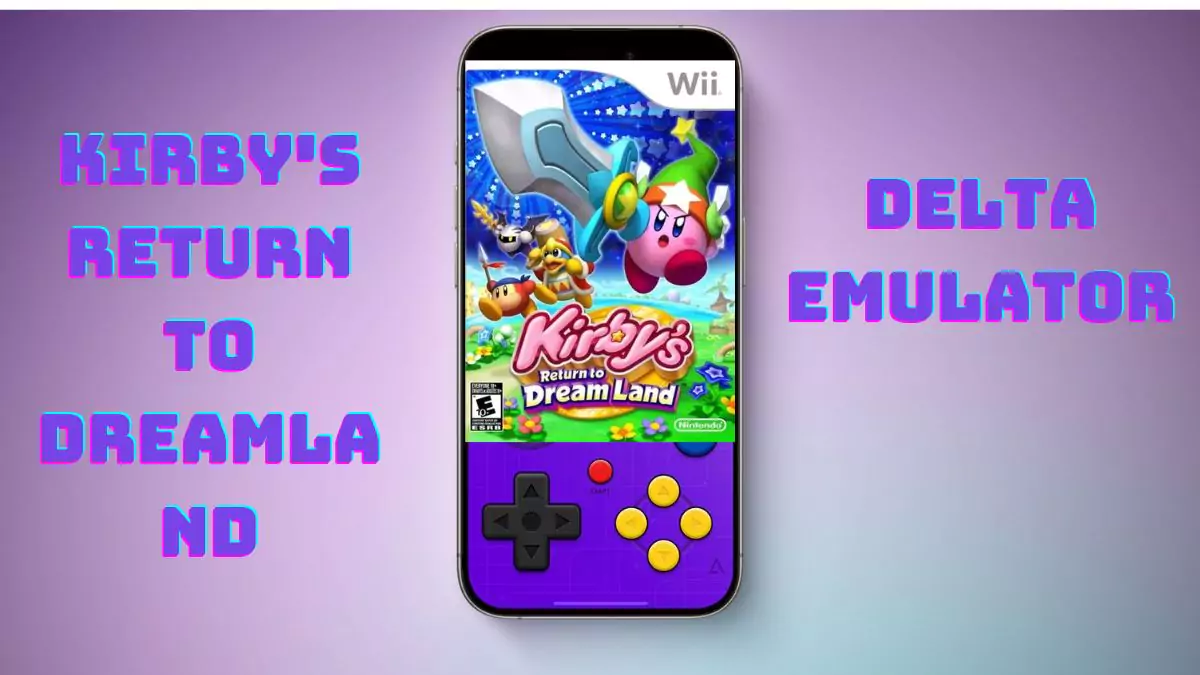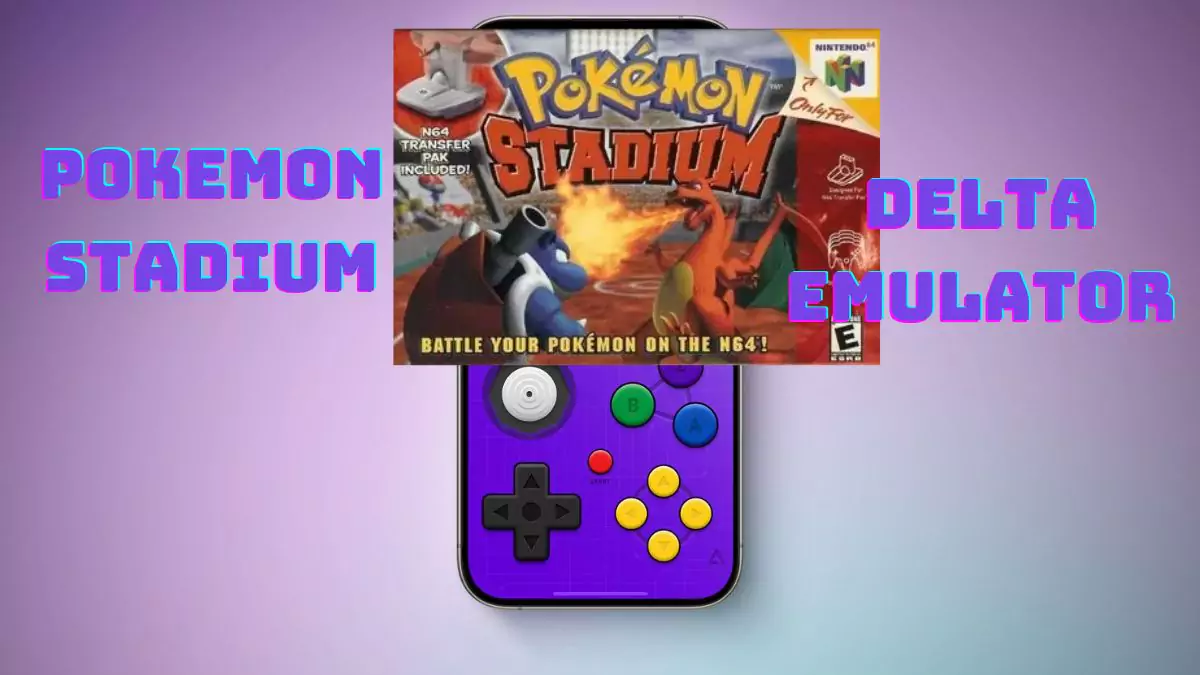Legend Of Zelda, The – A Link To The Past Four Swords ROM download is available to play for Delta Emulator . This game is the US English version . Download Legend Of Zelda, The – A Link To The Past Four Swords ROM and use it with an emulator
Table of Contents
- Game Info
- Download Legend Of Zelda, The – A Link To The Past Four Swords Link Here
- How to download & Install Game
Game Info
The Legend of Zelda: A Link to the Past & Four Swords is an enhanced port of A Link to the Past for Game Boy Advance coupled with an entirely new game, Four Swords. This two-in-one game was released shortly before The Wind Waker.
Controls
- The R-button now performs the same actions that the A-button originally did. The A-button now functions as the Y-button did.
User interface
- When Link’s Rupee, Arrow or Bomb carrying capacity is full, the color of the amount’s number changes to yellow to signify this.
- The secondary menu in the inventory screen that held the Bottles is now merged with the main screen, creating a new column on the right side. This is made possible due to the wider screen ratio of the Game Boy Advance.
- The cursor in the inventory screen is now a pair of parenthesis instead of a circle.
Places
- The area south of Kakariko Village now plays the overworld theme instead of Kakariko’s.
- Link can now jump over some of the tombstones found in the Graveyard.
- The Digging Game can now be played again without the need to leave and re-enter the area. Also, the sound effect played when an item is dug up is changed.
- The cave in the Light World that can be accessed by using the Magic Mirror from outside Turtle Rock now contains Eyegores instead of Goriyas.
- A piece of a broken bridge was added east of the Pyramid of Power in order for Link to see the Skulls used to cross the gap with the Hookshot.
- The shop to the west of the Pyramid of Power now not only sells Red Shields, but also Fighter’s Shields and, once Link obtains it from Turtle Rock, Mirror Shields. This is because Link can now lose his Mirror Shield to Like Likes, which now infest the area around the shop as well as the Palace of the Four Sword.
- A new shop appears in the Village of Outcasts that sells Bees, Fairies and Golden Bees, though Link cannot buy Golden Bees until he shows the shopkeeper one from the Light World.
- The Smithery is now called Smithy during the credits.
- Dungeon names and their Level are now displayed on the screen when Link enters them.
- One of the rooms in Hyrule Castle has a single Spear Soldier instead of the previous two.
- The Ice Palace was altered to make the puzzle requiring Link to push a block to a lower floor slightly easier.
- …etc
You can read more info in Fandom
Download Legend Of Zelda, The – A Link To The Past Four Swords Link Here
How to download & Install Game
- After successfully installing Delta, you can go to game ROM hosting websites such as delta-tricks ROMs
- With EmulatorGames, you just need to select the game you want > click Save game to download.
- Open Delta > click the arrow in the upper right corner > select File
- Navigate to the folder containing the downloaded game file > click on the zip file
- The game will be saved to the Delta library > click on the icon to start playing

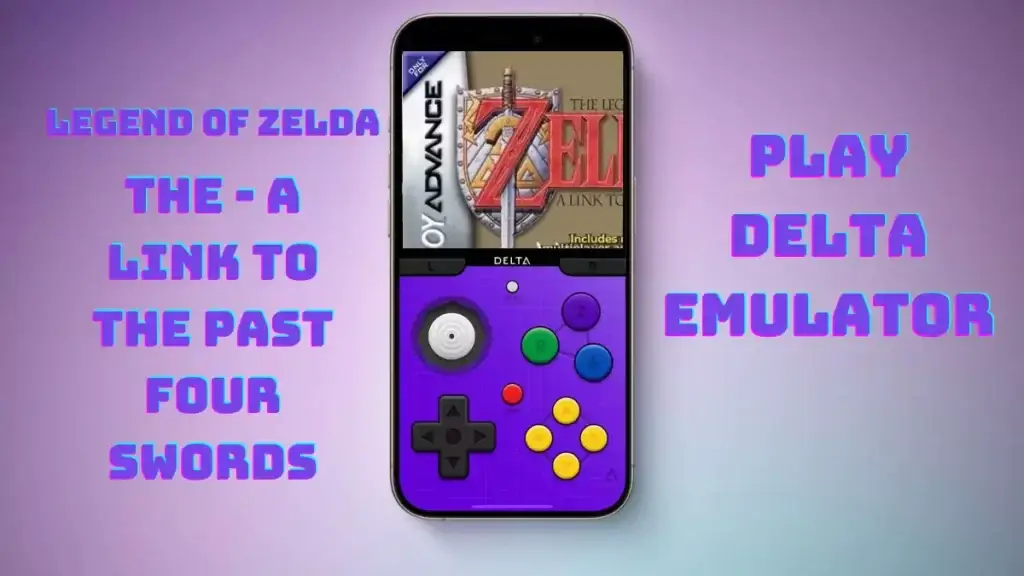

![[Game] Pokemon Ultra Violet (1.22) LSA for Delta Emulator](https://delta-tricks.com/wp-content/uploads/2024/06/pokemon-ultra-violet-1-22-lsa-for-delta-emulator.webp)