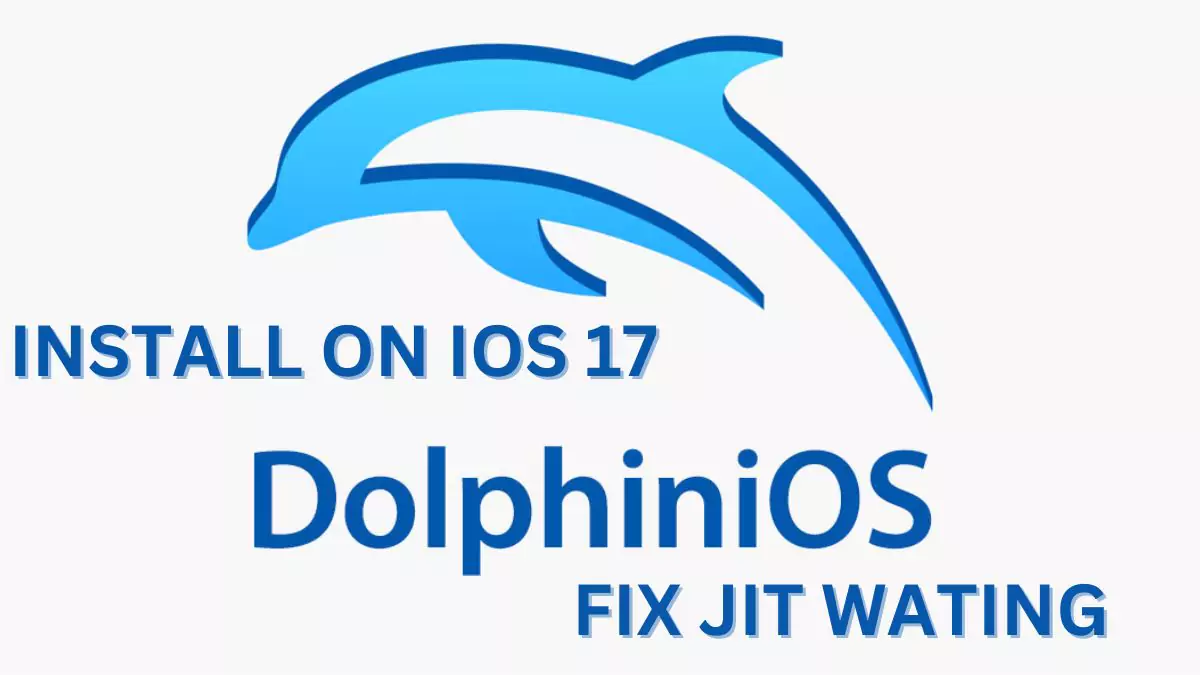Delta Game Emulator allows you to change game control skins to make it easier for you to experience the game. You can design your own or download available skins from the sharing community. In this article I will share skin sets for N64
Table of Contents
N64 Control Skins List
1: Double Thumbstick N64

Devices supported: All phones + landscape
Created by: Ruben#7767
2: Thumbstick and Dpad swap N64

Devices supported: All phones + landscape
Created by: Ruben#7767
3: Green N64

Devices supported: All phones + landscape
Created by: Hornet#1944
4: Falling Leaves N64

Devices supported: All phones + landscape
Created by: Hornet#1944
5: Got the Blues N64

Devices supported: All phones + landscape
Created by: Hornet#1944
6: Refraction N64

Devices supported: All phones
Created by: Hornet#1944
7: Dirty Green N64

Devices supported: All phones
Created by: Thatdud#2036
8: Witches Brew N64

Devices supported: iPhone X and newer + landscape
Created by: spaz
9: Dark Purple N64

Devices supported: All Phone
Created by: Helbrecht#5158
Conclude
Changing the skin for Delta Emulator helps you experience a new experience without getting bored. You can download more games for Delta Emulator here


![[Game] Pokemon - Black Version for Delta Emulator](https://delta-tricks.com/wp-content/uploads/2024/06/game-pokemon-black-version-for-delta-emulator.webp)
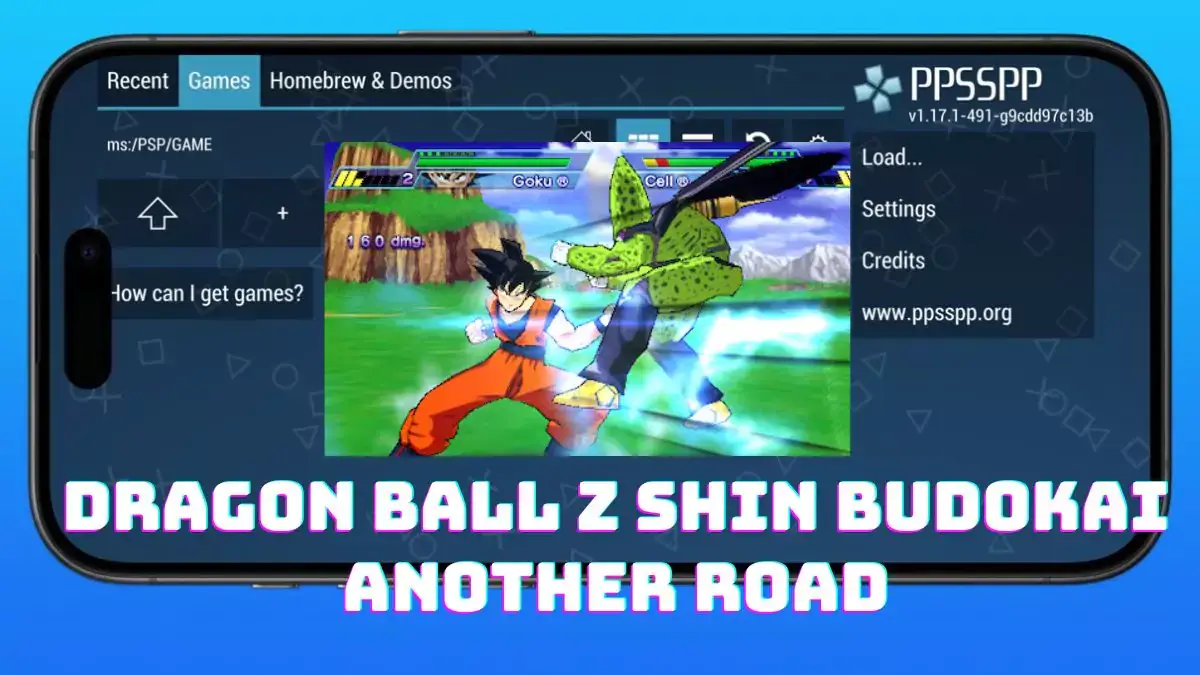
![[Game] Pokemon - HeartGold Version for Delta Emulator](https://delta-tricks.com/wp-content/uploads/2024/06/game-pokemon-heartgold-version-for-delta-emulator.webp)